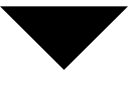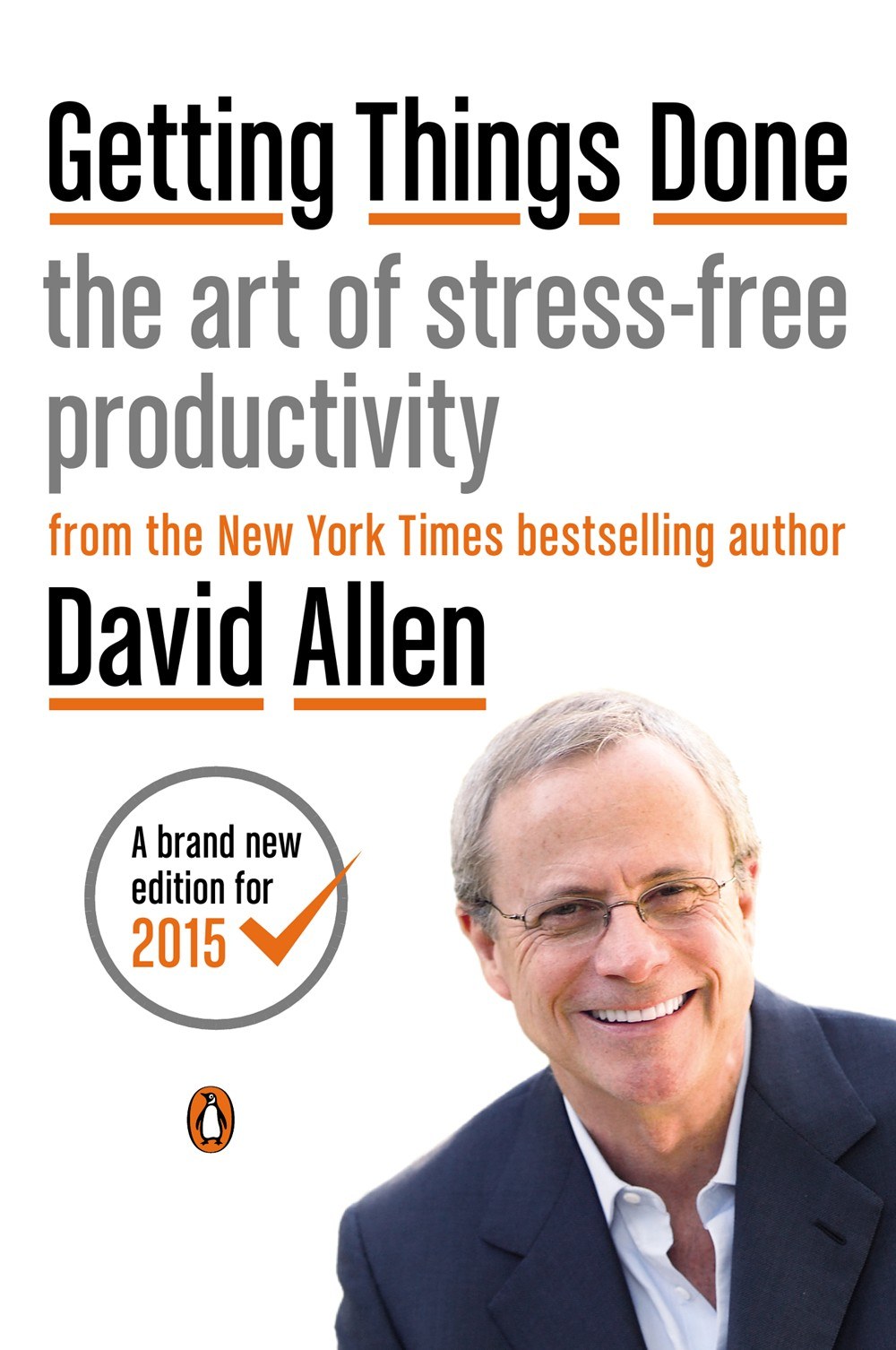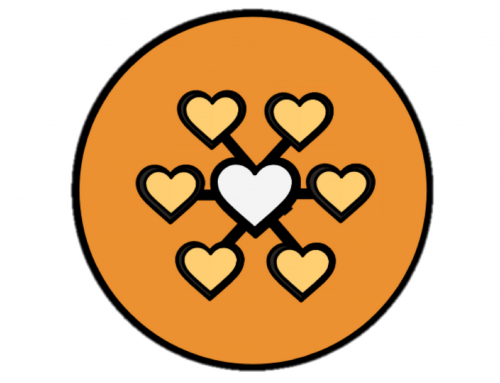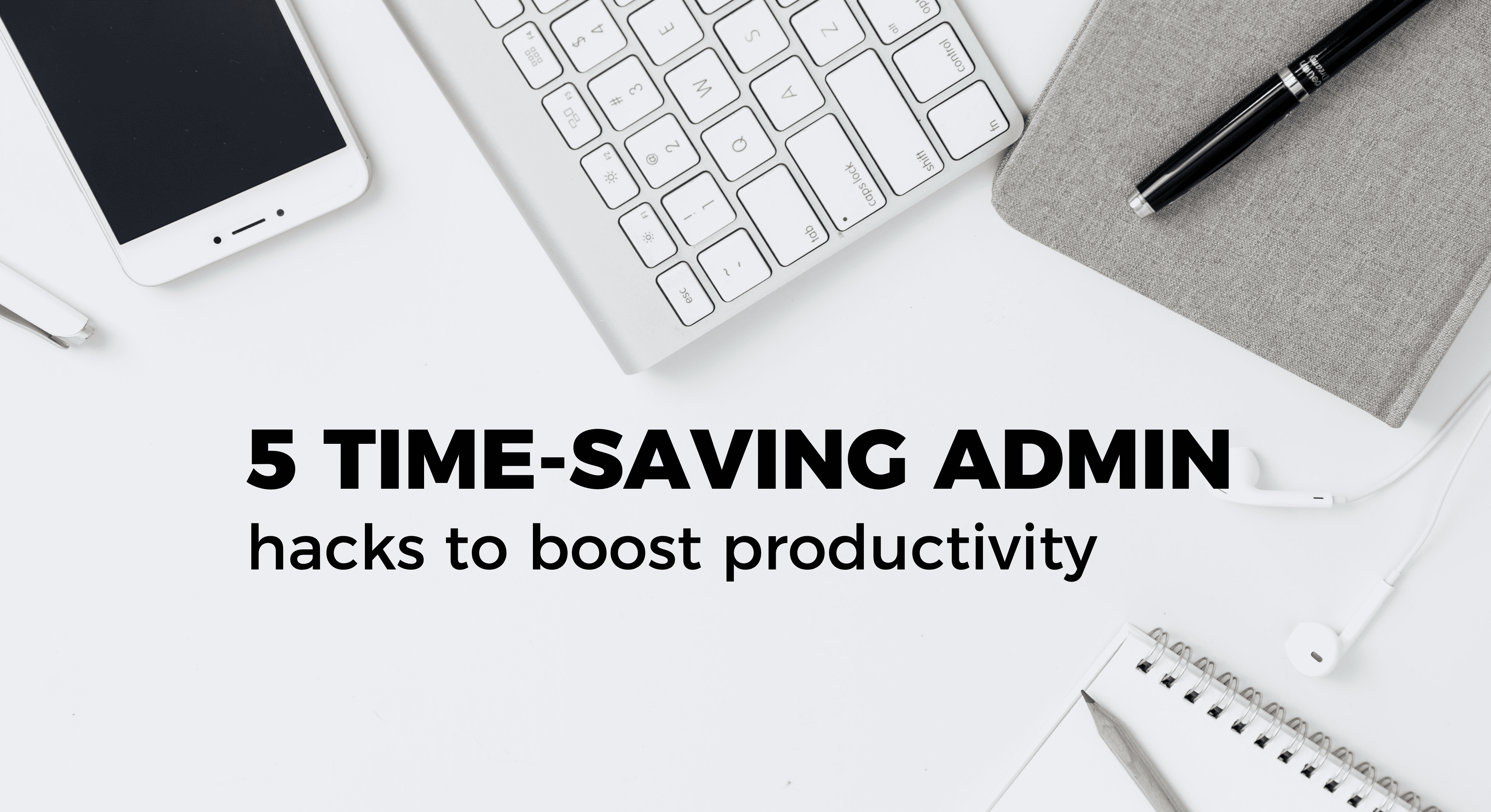
5 TIME-SAVING ADMIN hacks to boost productivity
The single problem I hear whenever I coach people is time, there’s never enough of it to everything we want to do. So here’s my 5 Top hacks to boost your productivity, because time is a finite resource, but with some simple systems practiced every day, you can save yourself hours.
I’ve always been obsessed with time, or rather figuring out how I can get more done in less time. Today, I am a bit of a master in time and priority management. I’ve had to be. How else could I possibly cope with having a very big corporate role; running Raw Energy as a side-line and making sure that I have time for my family and friends, the people that matter.
Software has made all the difference. In fact, without tools to help me manage processes like my calendar, my to do list, file sharing and storing and retrieving reference material, I’m sure I would have disappeared under a big pile of paper years ago!
Last week I was fortunate to spend an hour with Productivity Coach Peter Jakob . We sat down and looked at all of the tools I use and he gave me some top tips which have helped me refine my systems further. Pete and I share a common purpose. We both want to help people feel super organised, feel in control and make the most of their time.
Quite honestly, if you’re using email to book appointments, to share documents that need amending, or excel spreadsheets for your to do lists, these simple hacks could give you hours back.
So here are my top 5 admin hacks for you:
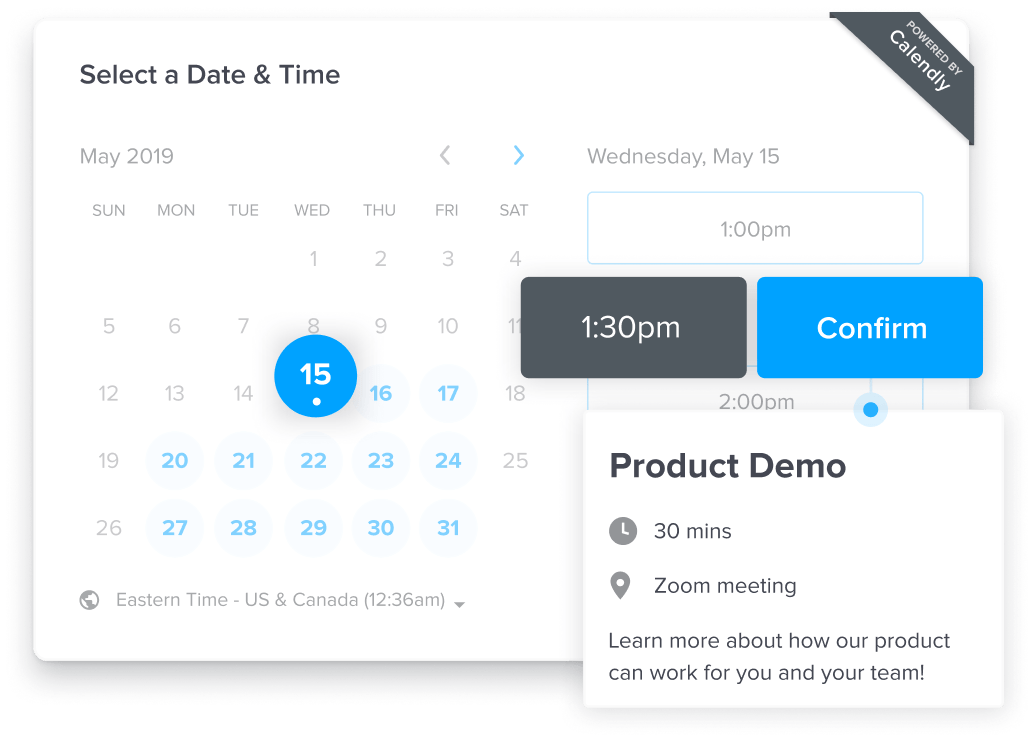
1. Set up online scheduling (automatic diary, calendar, appointments)
How does it work?
You’ll need to spend a bit of time setting things up – but once you’re done, all you need to do to make an appointment with someone, is to send your URL link to them. The link will open to a calendar page which will show when you’re available. You can also set up automatic email reminders, so no more back and forth.
There are free versions which have restricted functions, as you would expect. However, if you’re running a business, the software will grow with you, and you can pay for higher level plans (starting at around $8 a month) which bring more sophisticated functions such as design, integration into your webpage, and multi users.
Starting out, and just need the basics? Try Calendly. Have plans to grow quickly, or need to share the software with other people,, try Timetrade.com or Youcanbookme.com
2. Store, edit and share docs online
Another great tool that I only started to use properly at the start of 2015 is Google Drive. Before that, I struggled to find the latest versions of documents I was working on, and wasted so much time emailing versions of documents back and forth. That’s all now in the past, thanks to Google Drive which is a must-have FREE tool! You can create documents, presentations and schedules to share and work collaboratively with other people in any location around the world. It makes remote working possible.
How does it work?
All you need is a google mail account and you can create files that are just like Word, Excel and Powerpoint. Unlike Word, Excel and Powerpoint, you can have more than one person on the doc at exactly the same time (and see who is working on the doc), and make changes live. That means only one version ever. You can also download as a PDF when you do need to send them across on email, giving you true flexibility. I love Google (although I know they are not everyone’s favourite company). Just Google ‘google drive’ and ‘google docs‘ for more info.
3. Put your notes in one place
Keeping everything in one place – another tool that I have been using since 2008 is Evernote. As the name suggests, this is a super dooper notebook with unlimited pages. You can save notes in any format – it has typad, camera, audio providing true flexibility. It also has a very sophisticated search engine, meaning that you don’t need to worry yourself with complex taxonomy’s containing nested folders. It also makes great using tagging, allowing you to connect and group different tasks as necessary.
There’s a free version and a paid version. However, whilst I use Evernote, there are other tools that do a similar job including Microsoft’s Onenote.
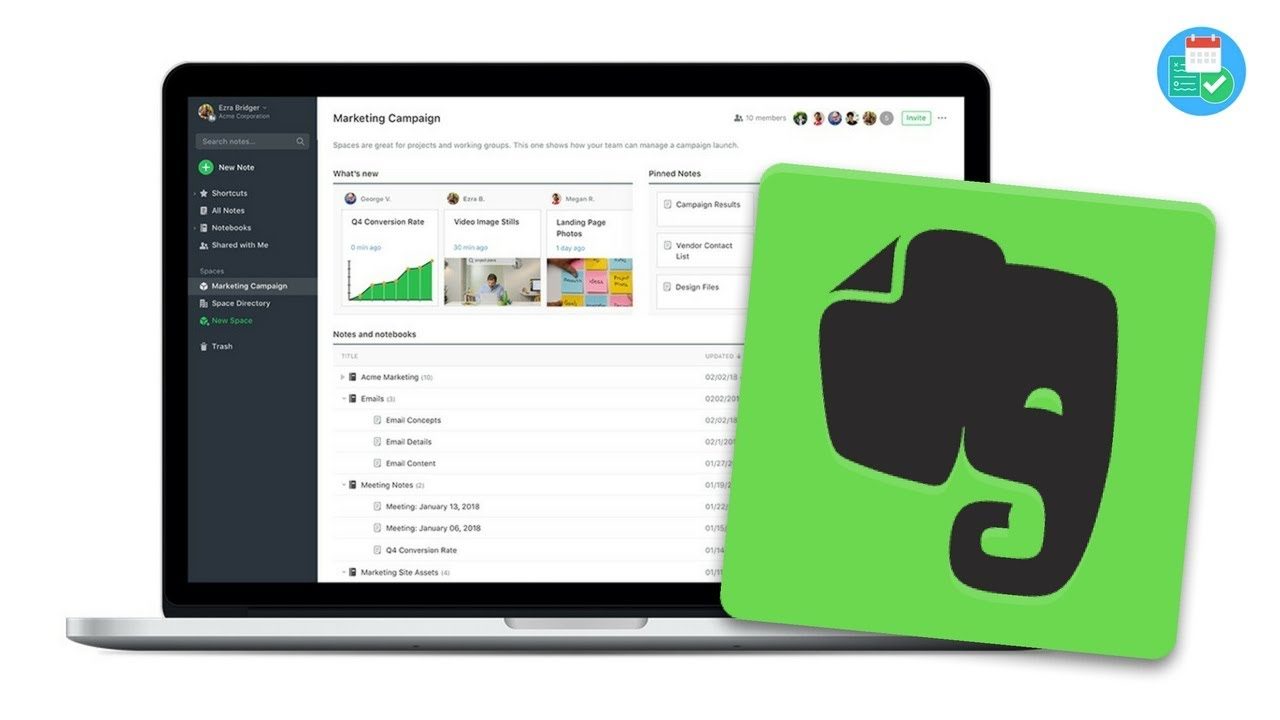
4. Organise and share your tasks and to do lists
To manage lists of tasks, the tool that I have also been using for years now is Remember the Milk. I remember running one day along the River Thames thinking of all the things I had to do and wishing there was a way to email tasks into a virtual to do list. When i got home, I did some research which led me to Remember the Milk and I have been a customer ever since, and have built up a database of over 5k tasks.
It has the same tagging functionality as Evernote and in fact integrates with Evernote which makes life easy. There’s a paid and free version and it has made a significant difference to my stress levels, allowing me to get things out of my head and into The Remember the Milk Container. There are other list management tools out there, probably one of the most popular ones today is Omnifocus.
Remember the Milk and other list management tools do allow you to share tasks, but that wasn’t what they were designed to do.
A better project and team task organiser is Asana. Team Raw Energy starting using Asana last summer and it has made a significant different to the team’s productivity. We all feel far more in control and can see what we’re working on and can easily share and communicate with each other.
If you’re after a more sophisticated tool that integrates with google drive etc, has CSS styling and access to a live chat facility, try Teamwork. There’s no free option, and a fully integrated version will cost about $49 a month.
Wrike is another option I use in the corporate environment which is very like Asana and enables people to work together on projects and tasks, and communicate more efficiently, capturing the whole history of the conversation.
Whatever tool you decide upon, become a master of it as it’s so easy to keep shifting tools and not getting the full benefit of the functionality of the tool you already have. That was certainly the case for me with Evernote which I’ve taken to a whole new level after my session with Pete last week.
5. Lo Tech Hack
Finally, not every hack is high tech. In fact sometimes old school is best. I bought a passion planner at the start of the year. A passion planner is a fantastic resource that links together goal planning with your diary. It has really made a difference and allows me to blend technology with the real world.
My system for managing my time
Essentially I use David Allen’s system for getting things done, outlined in his book by the same name, available at Amazon. I keep all of my tasks together in the same place (Remember the Milk), and each week will plan out my whole week, grouping my time into three main buckets: Personal, Business and Learning. This works for me and I’ll create a visual that sits above my desk.
I’ll then allocate blocks of time for projects in my own calendar, so I know when things need to happen. A lot of my time is spent in meetings, so I try to save these blocks of time to work on single tasks so that I can devote as much energy and focus as possible, using Asana or Wrike to review the history.
If I want to keep things for reference, I’ll tag them using the Evernote clipper, and I’ll go through the Evernote content each week as part of my weekly review on Fridays.
The difference this system has made to me is significant in terms of productivity, stress levels and peace of mind. And the best part is that I can synch all of these to my phone, tablet and desktop computer, and access at any time.
Further reference
Lawrence is a Transformational Business & Lifestyle Coach and can help you reach your goals. To get in touch, contact him here.
PS : To receive free tips nuggets of wellbeing wisdom by email, sign up for our Healthy Habits Ezine.
Check-out Pete Jakob’s system for the tools that he uses to boost his productivity.